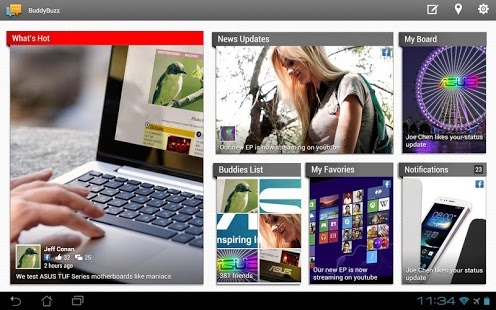BuddyBuzz 6.0.2.4
Free Version
Publisher Description
Want to know what your friends are talking about on the social networking websites? Try ASUS BuddyBuzz! BuddyBuzz is a social networking utility specially designed for your ASUS Tablet PC and smartphones. It brings a simple and elegant interface that allows you to simultaneously use and manage your Facebook, Twitter, and Plurk.
Main functions of BuddyBuzz:
1. What’s Hot: Quickly browse your friends’ hottest news and photos for this week or this month like flipping through the pages of a magazine.
2. News Update: Instantly view and reply to your friends’ messages
3. My Board: View all your posts, photos, and messages.
4. My Favorites: Add favorite friends and quickly get their messages without going through all posts. Your Twitter and Plurk favorites are also shown here.
5. Buddy List: Show all friends with their latest news.
6. Notification: View Facebook, Twitter and Plurk notices simultaneously in one interface and get notified about new notices.
Other features:
1. Quickly switch among Facebook, Twitter, and Plurk.
2. Five ways to sort News Update, including sort by All updates, Status updates, Photo, Video, and Links.
3. Simultaneously share posts on all your social networking websites.
4. Support for Facebook’s check-in feature.
5. Add photos and locations to text posts.
6. View Facebook photo albums with comments and number of LIKES.
7. View a photo and its comments and tags on the same screen.
8. Click a face to access her/his Wall on Facebook, Twitter, or Plurk.
9. Support for Desktop Widget.
10. Sync contacts and calendars.
NOTE: BuddyBuzz only supports the following ASUS products: ME171/ TF101/ TF101G/ TF300T/ TF201/ TF300TG/ TF700T/ SL101/ Padfone/ Google Nexus 7.
*Note: If you experience any non APP related issues on your ASUS device, please contact ASUS technical support team at http://vip.asus.com/VIP2/Services/TechQuery
About BuddyBuzz
BuddyBuzz is a free app for Android published in the Chat & Instant Messaging list of apps, part of Communications.
The company that develops BuddyBuzz is ASUS Computer Inc. The latest version released by its developer is 6.0.2.4. This app was rated by 1 users of our site and has an average rating of 4.0.
To install BuddyBuzz on your Android device, just click the green Continue To App button above to start the installation process. The app is listed on our website since 2013-08-09 and was downloaded 18 times. We have already checked if the download link is safe, however for your own protection we recommend that you scan the downloaded app with your antivirus. Your antivirus may detect the BuddyBuzz as malware as malware if the download link to com.asus.davinci.SNS is broken.
How to install BuddyBuzz on your Android device:
- Click on the Continue To App button on our website. This will redirect you to Google Play.
- Once the BuddyBuzz is shown in the Google Play listing of your Android device, you can start its download and installation. Tap on the Install button located below the search bar and to the right of the app icon.
- A pop-up window with the permissions required by BuddyBuzz will be shown. Click on Accept to continue the process.
- BuddyBuzz will be downloaded onto your device, displaying a progress. Once the download completes, the installation will start and you'll get a notification after the installation is finished.